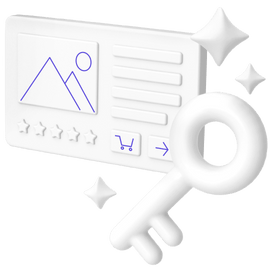3 Proven Methods on How to Add Videos to Your Amazon Listing

Just having your product listing live on Amazon is not going to get you sales. Amazon has over 1.9 million sellers and there are definitely going to be a few of them selling the exact same, or similar, items to yours. But competition isn’t so bad if it motivates you to work harder and strive for your goals, right?
One of the ways you, as a seller, can stand out of the crowd is by adding videos to your product listing. Videos make your product come alive for customers to visualize and imagine how they will use the item. Customers also connect more deeply with you and understand your motivations behind selling. You can use videos to build an emotional connection with your audience and generate more sales. Now who doesn't want that?!
This article discusses the importance of product videos and how you can upload them to your listing.
Hi! This post is brought to you by Sellzone, a blog designed by Semrush to help your ecommerce business grow. Semrush is the online visibility platform platform trusted by seven million users and 30% of Fortune 500 companies. Take advantage of Semrush's ecommerce tools by entering Semrush AppCenter.
Follow us on social media to read the latest strategies from the ecommerce community, and don't miss new opportunities to increase your profits:
Why is it important to upload videos to your Amazon listing?
According to stats, advertisers who use videos for promotion earn 49% more revenue than non-visual ads. Videos capture customer attention, keep them on your page for longer and let them see your product in action. They can also go viral and increase your organic reach as customers share them on social media. Besides this, videos also help customers imagine how the product will look like in their hands and in their homes. You can create a visual story that shows customers how your product solves their problems and helps so many others just like them!
Moreover, there is still a void on Amazon as far as video listings go. Most sellers in multiple niches just don't use videos in their product listings. If you add one, your video has the power to stop the customer mid scroll and actually think about buying your product.
How to get a product video for Amazon?
The best way to make a converting Amazon product video is to deeply understand your customer’s pain points and answer all their pre-purchase questions while adding a bit of humor and style. We recommend that you get your video professionally shot so that it is to-the-point, precise and still has a movie-like quality to it! Some types of videos that you can make include:
Highlighter videos
These videos highlight the main features and demonstrate the superior quality of your product. You can use a combination of images and texts, so that the video showcases your product from all angles. You can also highlight colour options, range of items etc.
On Amazon: Highlighter video example - Keyboard
Lifestyle videos
Lifestyle video demonstrate the use of your product in real life. They showcase how to use your product and how they can improve the quality of your customer’s life. Lifestyle videos use visuals which are very glamourous, luxurious and stylish. Your customers should feel rich just by watching this video!
On Amazon: Lifestyle video example - Reusable paper towels
Comparison videos
You can use comparison videos to visually demonstrate your product’s superiority over its competitors. You can show experiments in which your product works significantly better than the competiton.
On Amazon: Comparison video example - Kitchen sponge
3 proven ways to add a video on Amazon
Amazon releases new features from time to time to help sellers to stand out. However, not all sellers can access new features. You need to have some selling experience or be an established brand to qualify. The same goes for uploading video content.
As of now, there are three ways you can upload a video to your product page:
- Upload and manage videos yourself
- Set up an A+ premium listing page
- Request customer Video Reviews
Method#1: Upload and manage videos yourself
To upload your own product videos on Amazon, you first need to enroll with Brand Registry. To apply, you require an active registered trademark for your target market. The trademark indicates that your products are unique and not a copy, dropshipping, or resale enterprise. After Brand Registry approval, thethe six simple steps for video upload are:
- Log in to your Amazon Seller Central
- Select Upload and Manage Videos from the inventory tab in the top header
- Make sure the file is under the maximum size limit
- Click on the Upload Video button
- Now drag and drop your product video while following the amazon product video requirements
- Input the title and thumbnail of the video as well as the targeted ASIN
- Once the video is uploaded, review it one last time and click Submit
Amazon will now review it once to ensure you comply with the TOS, and it may take up to 7 business days for it to appear on your listing.
Where Will You See it?
Open your product detail page and check the last module of the product photos carousel.
Method#2: Set up an A+Premium Listing Page
A+ content is a product listing feature that gives sellers access to enhanced visuals and graphics that can make their products stand out. While A+ content is available for free to all sellers on Brand registry, A+ content does not have video modules to highlight product listings. However, A+ Premium content is a paid feature that lets you use videos as part of your product carousel and description to really make your product listing stand out.
Unfortunately, A+ premium content is only available to large, established brands who get an invitation from Amazon to join Vendor Central. For example, as a seller, your brand must:
- Make $1 million or more in annual sales
- Have a strong presence in your niche
- Record consistent customer satisfaction and service
Moreover, A+ premium listings come with a hefty price tag that could range anywhere from $200K to $500K per product.
If you do have access to a vendor central account and you can afford A+ premium content then you can upload a video as below:
- Select a file transfer app such as iCloud, Google Drive, Dropbox, etc., upload the video and generate a sharing link
- Log in to your vendor central account and click on the Contact Us button
- Select the Image and Video option and click on the Video Upload Issues
- Now, on the Contact Us Page, follow these sub-steps:
4.1. Switch the case title with Upload Video
4.2. Paste the generated link into the describe issue field
4,3. Enter your targeted ASIN
4.4. Click on the Submit button
Amazon takes up to 74 hrs to verify if the shared video complies with Amazon’s terms of service.
Method#3: Amazon customer video reviews
The best converting and informative videos are those that come directly from your customers.. While writing a review, all customers have the option to upload a video and share their product unpacking, use and other experiences. The only downside is that, you as the seller, have no control over video content or quality. All you can do is request a video review from customers. You have to be very careful that your product meets customer expectations. Many customer review videos on Amazon are typically of damaged or failed products. To avoid this, consider using Semrush's Listing Quality Check tool for Amazon to audit your current listings and receive suggestions for immediate improvement. Set correct customer expectations while following all Amazon rules and guidelines.
Where will you see them?
Customer review video shorts show up on the product detail page, below the “compare with similar items” section. You can also see an upload your video option for customers over there.
This direct “Upload Your Video” feature is mainly used byproduct review influencers who post frequently to channels like YouTube, Instagram and Tiktok. Reviews from such celebrities add more authenticity to your brand. You can find and send free product samples to influencers in your niche and request reviews from them. Many influencers also create videos for a fee. Influencer partnership gives you some control over review video content.
Conclusion:
Videos on your Amazon product listing are a great way to differentiate yourself from your competitors. The best way for small and medium sellers to control video content is by enrolling with Brand Registry and uploading and managing your own videos. If you are not ready for Brand Registry, the second best option is to partner with social media influencers or loyal customers and request them to upload their product reviews and experiences in video form.
Thanks for reading the post! Follow us on social media, and don’t miss new opportunities to increase your profits:
Read further:
Apart from videos, Amazon A+ content, or enhanced brand content, is another feature you can use to improve your product listings. A+ content gives you access to several image and graphics modules to communicate product features at a glance. You can read more about Amazon A+ content here.